How to remove the "Virtual" appointment type from the appointment booking link?
In this article, we will learn how to remove the "Virtual" appointment type from the appointment booking link.
Here are the steps!
When any website visitor clicks on the booking buttons, they will be directed to the appointment booking page as the below image shows.
You can also click on the quick link present in the app header section for accessing the booking page as shown below.
After choosing the date and time of the appointment from the above-shown page, you will be redirected to the page where you need to add your email, first name, last name, phone number, etc.
In the available two types of appointments, "In Person" and "Virtual", you can remove the "Virtual" type of appointment if you don't want to show it in your booking link.
For that, go to the "Clinics" page.
Click on the edit button beside your clinic as shown below.
On the clinic details page, go to the "Clinic Configuration" tab and check the checkbox "
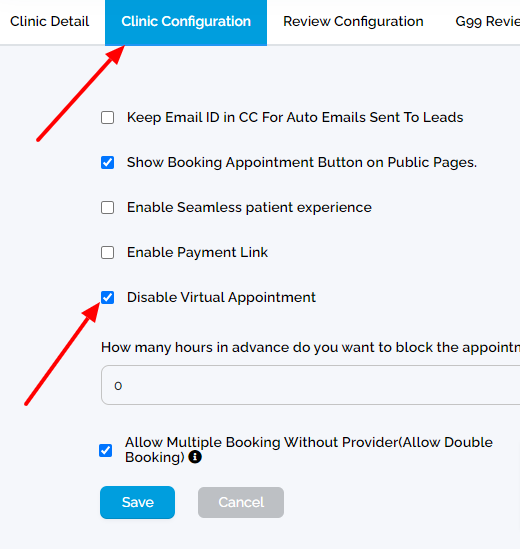

Now, open the booking link to review, the "Virtual" booking option will not be there anymore.
Thank You!
Related Articles
How to set up appointment booking feature for website integration in G99+?
Growth99+ platform provides a quite user-friendly and transparent appointment booking interface. Let's check out the entire process of how to set up the appointment booking feature using our Growth99+ app. STEP 1 Login to your Growth99+ account. The ...How To Set Up Virtual Appointment?
The appointment feature with Growth99+ is available both as an in-person appointment or as a virtual appointment. The patient can opt for either of these options when booking an appointment, in addition, the business account user can also edit an ...Adding a Third-Party Appointment Booking Link In G99+ (Video)
Click below to learn how to add a third-party appointment booking link in our G99+ app. https://www.loom.com/share/fefebd9ab496446ca3c60ba3a42c7657 Thank You!Adding A Third-Party Appointment Booking Link In G99+
If you are using our G99+ chatbot but not using our G99+ appointment booking system, instead, using a third-party booking system, then this article is for you. Here we will discuss how we can add a third-party appointment booking link to our G99+ ...How To Change The Sequence Of Services In The Public Appointment Booking link?
Now you can change the sequence of the services in the appointment booking public link according to your choice. Here are the steps! Step – 1 Access your Growth99+ business account using your login credentials and select the menu titled "Account & ...